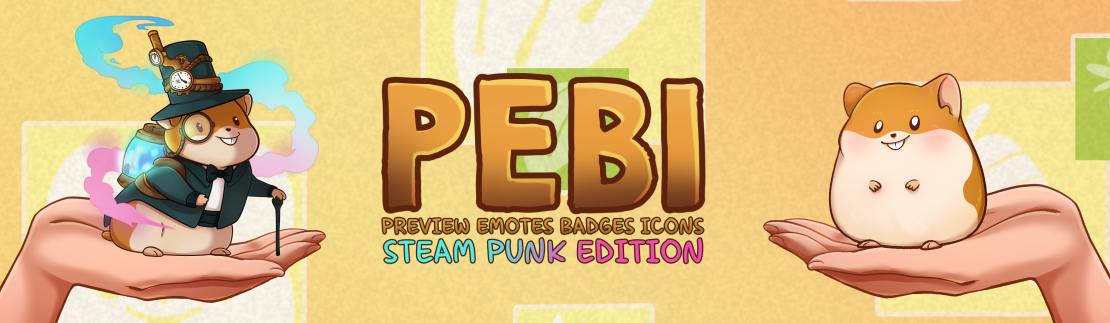PEBI
The main purpose of PEBI is hot-reloading your drawing(s) while you draw them and show a preview in different sizes for Twitch, Discord or any size you desire.
You select a PNG or JPG file and PEBI will "watch" if the file has been changed. Then you can draw in any program like Adobe Photoshop, Clip Studio Paint, Microsoft Paint or any other program, save to the file you selected with PEBI and it will instantly update all previews.
It works on a single image or a tile sheet with and without borders.
Since PEBI has outgrown its original purpose and can be useful to (indie) game developers with its Banner Maker for example.
PEBI is currently in BETA, so there will be bugs and/or missing features, please be aware of that.
WHAT DO OTHERS SAY?
PEBI? You mean the program that saved my marriage and children?
FEATURES
- hot reload of different image formats
- png, bmp, jpg, PSD (experimental)
- single image
- tile sheet / tiled image
- configurable tile sizes
- profiles
- configurable preview size
- window on-top mode
- advanced preview
- animator
- exporter
- emote display maker
- banner maker
- .ICO maker
- QR-code maker
- tile sheet generator
- 6+ different tile sheet sizes included
DEMO vs FULL VERSION
| demo | full version | |
|---|---|---|
| all features | ✔️ | ✔️ |
| (our own) ads | ✔️ | ❌ |
| watermark on clipboard copy | ✔️ | ❌ |
| watermark on generated tile sheets | ✔️ | ❌ |
| watermark on created emote displays | ✔️ | ❌ |
| watermark on created QR-Codes | ✔️ | ❌ |
| your own logo on QR-Codes | ❌ | ✔️ |
| access to the bleeding edge development version | ❌ | ✔️ |
The demo
has some ad-messages in it, not unlike WinRar or SublimeText and might annoy you from time to time (we try to keep it civil).
The instant copy to clipboard function will also have watermarks in it.
The Tile Sheet generator has also the PEBI-Watermarks on the final sheets.
QR-Codes have always the PEBI icon on it.
Besides that, the demo is fully functional and feature complete.
The full version
comes with some more goodies, like bigger and more tile sheets to work with. And of course the heart warming feeling you supporting us 💖.
Share on
PLAYLISTS
FAQ
Q: Who are you?
A: We are
- SpielmannSpiel, loving and making games. This is obviously not a game, but a helpful tool nonetheless.
- bison, developer of PEBI.
- Vanlau, passionate illustrator, emote artist and twitch streamer.
Follow us in twitter: @vanlau_ @SpielmannSpiel @bison_42
Q: How can I reach you?
A: Via SpielmannSpiel on twitter (dm's are open), SpielmannSpiel on mastodon, in the comments on itch.io, the steam forums or join Vanlau's discord server https://spielmannspiel.com/pebi-discord-support
Q: I draw on an iPad, does PEBI run on iOS?
A: No and since we do not own a Mac nor an iPhone nor an iPad we can't develop for it and there are no plans to do so.
!BUT! you can use PEBI with your iPad.
Export a PNG to any cloud service, like Dropbox/Google Drive/etc and open the PNG on your PC with PEBI. This works surprisingly well and you get the benefit of 2 screens.
Q: I draw on a Mac, does PEBI run on MacOS?
We have a more lengthy comment on the Mac issue in the comments: https://itch.io/post/5785546
BUT: If you have some sort of PC at your disposal, you could do the same like the iOS and Android user, use any cloud system (like dropbox, google drive etc.) to sync the exported file from your Mac to the PC, where PEBI will happily instant-load your changes.
Q: Whats the maximum image size PEBI can handle?
A: First of all: you RAM. PEBI has to load the image and in tile mode cut it into pieces and throw every piece into a fire... wrong song for writing this.
Anyway, PEBI is really efficient and if you don't run out of memory, these are the hard limits:
| 23170x23170 | pixel |
| 536848900 | pixel total (for transparent images) |
Q: Does PEBI run on Linux?
A: NO, we initially supported Linux but with more features it sadly became too much work to stay supported. More information about this decision can be found here.