Technical Notes
These are the technical specifications from JujiBla's Art-Bible for our intern artists.
JujiBla and our interns use Adobe Photoshop, so any settings described here apply to this program.
All graphics should (not need to, but should be strived for) have a pixel size divisible by 4 on both sides with and height
good: 800 x 600
bad: 801 x 603
Should be good visible on a small screen (Steam Deck display is 1280 × 800 pixels)
Pay attention to naming conventions - layers and exported files must be named as shown here!
Outlines for all characters and enemies must be the same thickness, therefore the canvas size must always be roughly the same
Brush: Doozy Inker: https://kyletwebster.gumroad.com/l/Spmsg
Size: 35 Px
Canvas Sizes:
Heroes (Nita): 2710 x 1800 pixels, 300 pixels/inch
Exported size: 602 x 400
Heroes (Nata): 2710 x 2142 pixels, 300 pixels/inch
Exported size: 853 x 480
Enemies (Example Shroom): 2000 x 1800 pixels, 300 pixels/inch
444 x 400
Backgrounds (Example Forest): 6000 x 3376 pixels, 300 pixels/inch
Exported size: 2560 x 1440
Canvas sizes may vary slightly, depending on the size of the subject, orient yourselves on the existing graphics
Since the backgrounds are painted, the canvas size can be freely determined. However, it MUST be larger than 2560 x 1440 pixels and the aspect ratio MUST be 16:9
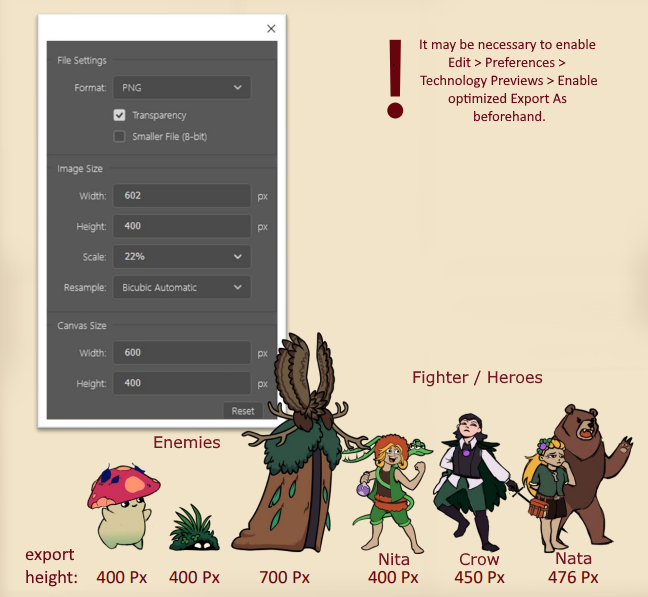
Enemies and heroes must be exported to scale
All exported Images must be png
Adobe Menu:
Export: File > Export As
Important, especially for backgrounds: Resample: Bicubic Automatic
Depending on your art-style (eg: pixel art) this might not apply to you
Use the other heroes and enemies as a reference for export sizes
Do not crop transparencies! All frames of an enemy/hero should be the same size